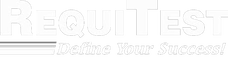Training Slides
|
If you are unfamiliar with Apache NiFi, start here.
| ||||||
|
Creating your first dataflow can be a daunting task. Click through this slideshow to see the different elements of the UI and how to put a flow together.
| ||||||
|
Once you are familiar with the NiFi basics, start here to familiarize yourself with more advanced flow design tools such as Process Groups, Funnels, and Templates.
| ||||||
|
Looking to secure your NiFi instance? Follow through to learn what options NiFi provides out of the box.
| ||||||
|
Sometimes one NiFi isn't enough. Find out how to configure multiple NiFi instances to behave as one.
| ||||||
Quick Start Materials
|
To use these self-signed certificates, download the .zip file and extract them to the desired location on disk. The password for both the keystore.jks file and the truststore.jks file is 'changme'.
The .p12 files should be imported into your browser using the password 'testPass'. For more information on these certificates, and step by step instructions on creating your own, please click here. | ||||||